Videos
Development - Where the Plan is Put Into Place

Small businesses today are at an advantage. They're light, nimble and efficient. One factor, of many, contributing to these small business advantages is the ability to automate and integrate. The two are included together because integration is required to automate across multiple platforms. Ultimat
Small businesses today are at an advantage. They're light, nimble and efficient. One factor, of many, contributing to these small business advantages is the ability to automate and integrate. The two are included together because integration is required to automate across multiple platforms. Ultimately, automation and integration will save you time, reduce costs, and streamline business processes.
Throughout this article, we'll refer to an integration by its more common name "third party integration". What is a third party integration? A third party integration is an additional piece of software, which adds additional value, that is external to the primary system in consideration. A third party integration is typically a set of functions that are useful to a wide variety of people, such that you use the same code many times and do not end up re-inventing the wheel.
There are literally thousands upon thousands of third party integrations that can perform nearly any business function, no matter how obscure (kind of like "there's an app for that!"). Functions such as email, text messaging, note taking, and many, many others are common functions that a third party integration would perform. Throughout this article, we will explore examples for five essential third party integrations for any small business.

You started your business to get paid! So we'll start our list with a few examples of payment processor third party integrations.
Paypal: PayPal offers a range of tools and services to help businesses manage their finances, including analytics and reports, inventory tracking, and fraud detection. This reduces the risk of fraud and disputes. In addition, PayPal provides services such as invoicing and merchant services. Paypal is amongst the oldest in the business, and is well-trusted.
Stripe: Businesses are able to accept payments through credit cards, debit cards, and digital wallets such as Apple Pay and Google Pay. Stripe, similar to PayPal, allows businesses to create an account and connect their bank account in order to receive payments. Additionally, Stripe offers extra features such as customized checkout and subscription billing. Due to its simplicity and flexibility, Stripe is a commonly used payment option among online small businesses, mobile apps, and e-commerce platforms.
Square: This platform enables businesses to easily accept credit and debit card payments from customers through their mobile devices, in-store payment terminals, or online payment gateways. It is popular among small businesses, restaurants, and retail establishments due to its user-friendliness and low upfront costs. Square has evolved from a mere payment processor and now offers additional features including marketing tools, loyalty programs, and appointment scheduling for businesses.
Helcim: Similar to Square, Helcim (pronounced "Hell-Sim") is popular among small businesses. It offers a range of tools to improve financial management, such as detailed transaction reports, inventory tracking, and sales analysis. Helcim is also customizable and scalable, allowing businesses of any size to implement and manage it. Additionally, Helcim prides itself on being transparent. They also have some of the lowest processing fees around.

Rewards systems for 3rd party integrations refer to incentive programs that organizations offer to users who integrate their third-party apps, software, or tools with the company's platform. The rewards system aims to encourage users to adopt third-party integration tools and increase usage rates.
Lightspeed Loyalty: Is a customer loyalty program offered by Lightspeed - a point-of-sale software company that provides businesses with various tools such as inventory management, analytics, and payment processing. Lightspeed Loyalty allows businesses to create and run digital loyalty programs to reward repeat customers and encourage customer retention.
Yotpo: allows online businesses to incentivize and reward customers for various actions, such as leaving product reviews, referring friends, making purchases, and sharing products on social media. This system allows businesses to create customized reward programs to encourage customer engagement and loyalty. Yotpo provides great analytics tools that provide valuable insights into customer behavior and loyalty trends.

CRM third party integrations provide businesses with valuable data and insights, such as customer trends, buying behavior, and preferences. This information can be used to create targeted marketing campaigns, improve product development, and enhance the customer experience overall. CRM systems also help businesses effectively manage their sales process, from lead generation to conversion, reducing the risk of lost sales and missed opportunities. Overall, a CRM system is a valuable tool for any business looking to grow and strengthen its customer relationships.
Hubspot: Has a variety of features to help businesses manage customer interactions across their entire journey. It provides tools such as contact and lead management, sales automation, email templates, and analytics to streamline your business operations. The platform offers free tools for businesses to manage their website and improve your overall efficiency through integration with various other business tools.
Salesforce: Is designed to help businesses manage customer interactions throughout the entire customer journey. Salesforce CRM offers a set of powerful features and tools for sales, marketing, customer service, and more. Its features include lead and opportunity management, account and contact management, sales forecasting, sales automation, email marketing, and analytics
Zoho: Helps businesses automate their customer relationships and maximize their outreach. Zoho provides businesses with a variety of features, including lead and contact management, sales forecasting, sales automation, email marketing, and social media marketing. The platform offers tools for tracking customer interactions, automating sales and marketing efforts, and monitoring the performance of various campaigns and channels.
By integrating a CRM system into your existing workflow, you can improve customer engagement and enhance customer loyalty.

If you are in the service industry it is essential to track and manage appointments. By using third-party calendar integrations, small businesses can streamline their scheduling process, improve their customer service, and manage their time more effectively. These tools can help small businesses with automated appointment reminders, manage cancellations or rescheduling, and prevent double booking.
Calendly: Calendly is a scheduling tool that allows small businesses to schedule appointments, meetings, and events with their clients or customers. It integrates with Google Calendar, Office 365, and Outlook calendars, among others.
Acuity Scheduling: Acuity Scheduling is a calendar and scheduling tool that can be integrated with a range of third-party platforms, including Google Calendar, Outlook, and iCloud. It offers features like appointment scheduling, calendar syncing, and online booking.
Doodle: Doodle is a scheduling tool that allows small businesses to schedule meetings with clients and team members. It integrates with various calendar tools, including Google Calendar, Outlook, and iCloud. It offers features like calendar syncing, availability tracking, and meeting reminders.

Social media is a powerful marketing tool for small businesses. However, managing multiple social media accounts can be time-consuming. These tools below help you stay consistent and on track with your posting, they offer features like scheduling posts, tracking social media analytics, and engaging with customers across multiple platforms.
Hootsuite: provides businesses with a range of social media management features including scheduling, publishing, and tracking various social media accounts from one central platform. The platform covers apps like Twitter, Facebook, LinkedIn, Instagram, and provides tools for content creation, social listening, analytics, as well as automation for reporting on social media performance.
Buffer: It makes it easier for businesses to consistently post on social media. They offer a wide range of features that allow you to control every aspect of your posts, from managing hashtags to scheduling them. This platform is a popular choice for small and medium-sized businesses due to its clean interface, extensive content creation tools, and comprehensive analytics that measure social media performance.
Sprout: Is a comprehensive social media management platform that is designed to help businesses manage their social media marketing efforts. The platform enables businesses to manage their social media accounts from a central location by providing a suite of tools for social media monitoring. Due to its impressive analytics and reporting capabilities, Sprout Social is a popular choice for medium and large-sized businesses.

Why are processes important? We discuss all the technologies we employ to track, manage, and develop throughout this episode. The justifications for using these particular tools and recommendations to improve client relations. We talk about why it is crucial to hold regular meetings with the product
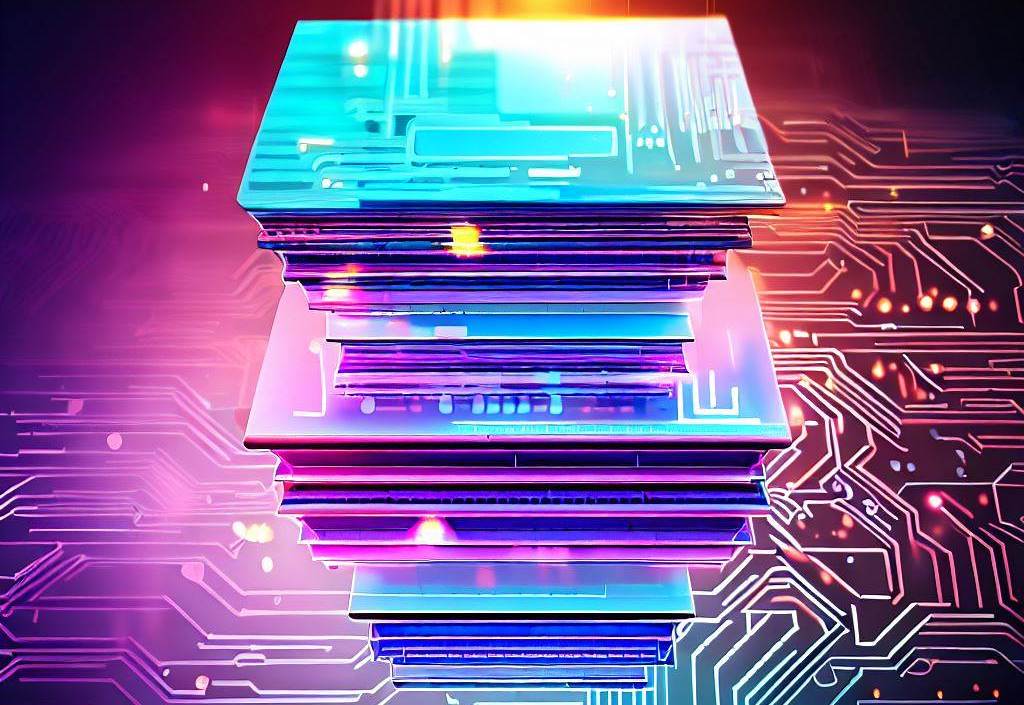
Dive into the details of what to consider when building out the tech stack for your custom software suite. Discuss the implications of different tech stacks. Close out with an example tech stack.

This episode of DevShop Stories explains the variety of tools that are used when creating software. Josh, Spencer, and Tanner start by discussing the tools that RedSky Engineering has developed to help ensure their code is efficient.